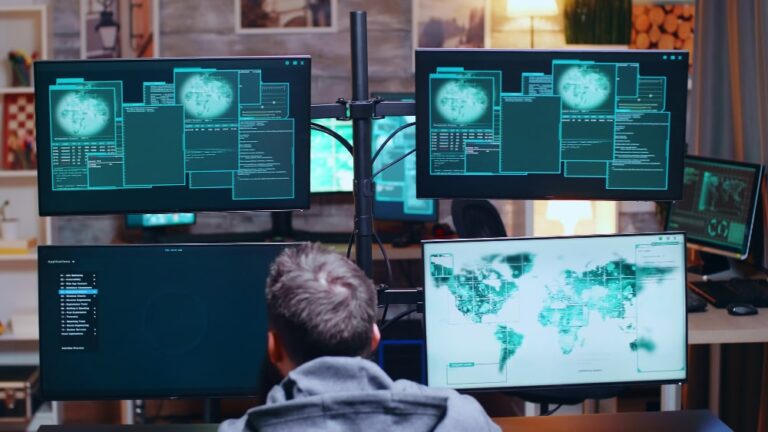EaseUS Todo is the best freemium backup software that helps back up the files and folders, the system drive,s and even the whole hard drive. The best thing about Todo Backup is your files and folders are automatically backed up.
The function in EaseUS Todo Backup is really amazing; one of the coolest functions is the restore function. You can easily retrieve backup files using the restore function and just mount the backup images as a virtual hard drive.
Note: This EaseUS Todo Backup review is of v10.
What is the process of Backup Methods, Sources, and destinations?
The main things you will need to consider before choosing a backup software program are Backup Methods, Sources, and destinations. Here’s how the things work with EaseUS Todo Backup:
Supported Methods:
EaseUS Todo Backup supports full backup, differential backup, and incremental backup.
Supported Sources:
There are no limits to sources you can create for; you can create for partitions, full hard drives or even files and folders.
Supported Destinations:
The format created by EaseUS Todo Backup is PBD format and can be saved at any destination you would like, such as an internal drive, external hard drive, network folder etc.
More About EaseUS Todo Backup
- You can run EaseUS Todo Backup with almost every version of Windows and support the latest Windows version as well.
- You get the option of splitting a backup and customising its sizes to make more manageable storage.
- Can manage processor power using EaseUS Todo Backup, so you will not lose the performance of other works
- Can set a limit custom rate of write/transfer speed
- A feature called Smart Backup lets you restore the data backup from two-week back
- Backup images configured files can remain for many days
- You can compress a backup, which is also supported by EaseUS Todo backup
- You can set a password to protect a backup
- The feature Pre-OS can enable you to restore disk or partition before Windows start
- You can backup both used and non-used space from a hard drive or partition
- However, you can choose particular files or folders from the backup hard drive or partition to restore
- You can restore your original file in its original location using EaseUS Todo Backup
- You are clearly seeing what the remaining time to complete your backup
- A search option is also available to find specific files or folders
- A detailed description can be written while you create a backup; however, it helps you to know for which purpose your backup use
- You can schedule a backup system
I might have missed something because there are many features available. As a result, this is a most amazing backup software I have ever used.
Final Words
If you are struggling with backup problems, please have a try with EaseUS Todo Backup. You can have a free version or can download a paid one with many extra features. Feel free to visit the links below to get more information about EaseUS Todo Backup.
Overview: http://www.todo-backup.com/products/home/free-backup-software.htm
Support Link: http://www.todo-backup.com/support/