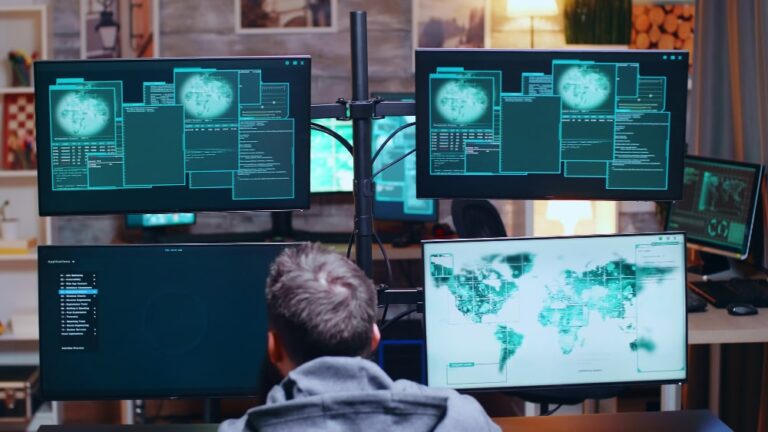The global pandemic and the growing demand for social distancing have changed the working scenery of many industries. Therefore, an increasing number of companies until the quarter of 2021 encourage their employees to work from home whenever possible.
The move to remote work is meant to keep the team physically secure. However, new risks from an old threat are highlighted today. Leading IT experts warn of the vulnerability of home offices affecting the privacy and efficiency that a bureau offers from their physical workplace.
With approximately 42% of full-time employees still working outside the office, a safe and efficient workplace is essential for continuous success. However, with the increasing number of remote workers, the number of cybersecurity threats and cyber-attacks increases.
Hence, for diligence, enterprises need to safeguard their and their employees’ data safely.
In this post, you’ll learn about cybersecurity threats and how to reduce your danger dramatically.
So, let’s get started to understand the threats faced by virtual work teams in any entity in Australia.
Cybersecurity threats to virtual teams
1. Malware
Malware (malicious software) is specially developed cyber breach software. You may have heard about its various types, like trojans, worms, viruses etc. Malware can have plenty of effects on your company’s data, such as a virus that spreads across your computer and damages all your files.
That’s why your full computer functionality, or even the network of your companies, is unusable.
How to prevent malware attacks?
The best way to avoid malware is throughout the network to install an intelligent anti-virus/anti-malware system. Seating is not the final process because you will need to constantly update and deny access to completely unreachable websites if logged in from the office device.
2. Ransomware
The most dangerous cyber-attack with an almost negligible chance of recovery is ransomware. The attack is similar to malware because it needs to be installed on your system. Having done so, the hacker will spread the virus on your running system silently and encrypt all your files. One of the most unique and infuriating things is that encrypted files get decrypted with a single key. The technique of ransomware prevention resembles malware prevention, but there is still no guarantee.
A study from IBM marks that 70% of business is struck by ransomware to regain access to their endpoint files. So, each person needs to know about this attack to avoid all malicious messages and emails.
How to prevent ransomware attacks?
- As the nature of the attack is similar to malware, employees must get trained to understand their traits. However, the following task gets underpinned to take control of the attacks.
- Malware protection and firewalls need to be installed, updated and monitored.
- The data gets reloaded through the cloud rather than paying the ransom if it gets damaged.
- Avoid the use of untrusted websites, and prevent downloading of attachments, messages and links.
- Block the HTTP websites instead of HTTPS on the used network.
3. Attacks by Brute Force
By using millions of combinations, e-criminals may employ brute force attacks to devise login credentials. To achieve this effectively, they use computing power.
If you have credentials you can use, you can infiltrate the network via the Internet portal of your company. You can incur a significant financial loss as a result of intellectual property infringement.
How to prevent brute force attacks?
A paid VPN service with robust security protocols is the best way to stop this attack. It prevents a cyber-criminal from obtaining any insight into the credentials you usually use for online services by snooping in online traffic.
Use a reputable password manager next to a VPN so that your login details are not recycled. You never use the same password on various online platforms.
4. Phishing
It is yet another prevalent type of threat to cybersecurity. In phishing, the hacker tries malicious downloads or attachment links to trick your employees.
Attackers use well-crafted websites, which appear legitimate and reliable even on sensitive issues such as Covid-19. The hacker gets personal credentials or malware installed on his computer once the user clicks on the download link or even signs.
Specific attacks force the user to buy something useless for a pretty penny. However, most of these attacks are to get your data hacked by remote staff.
How to prevent phishing attacks?
You can keep your employees safe from the cyber attack by educating them. Employees who work remotely need to be informed about what emails might have attachments, files to download, and links to websites with ridiculous promotions.
According to IBM, 95% of security breaches are caused by human error, so end-user training is necessary for your team. NSW IT prepares education modules to protect the company’s data.
Strict Measures to prevent the cybersecurity attack
Protect devices with an advanced security solution
In contrast to working in the office, it is harder to protect remote staff. While the employee is isolated, the network is not, and malicious players may enter the system once the employee has logged in.
For example, phishing scams, often used for data infringement, hold a risk with remote working. When employees work remotely, they get distracted more readily, which succeeds in a phishing attack.
Thus it is a risk that a vulnerable computer is left where key documents have been stored and connected to the network. You can help prevent cyber incidents by implementing policies that ensure that remote staff install a safe and reliable solution, such as a sophisticated security tool.
Even though an employee owns a device, it is best to install the solutions before using the data. A complete endpoint detection and response (EDR) module for interacting with remote endpoints is crucial for the deployed endpoint security solution.
Update operating systems and programs
Several exploitable vulnerabilities have been identified and exploited in applications and operating systems.
Cybercriminals use these vulnerabilities often to infiltrate devices and networks. Remote operations rely on application vulnerabilities.
Make sure that remote workers regularly update to mitigate vulnerabilities in applications and operating systems.
Updates ensure that the necessary patches are implemented for the deployed software, protecting devices, apps, and networks. Updating operating programs and systems is a straightforward task, as it reduces the risk of cybercriminals seeking access to your confidential work data.
Recall WiFi Encryption Settings
Because employers do not have complete control over the environment of their remotes, it is essential to remind them of their WiFi encryption. Employers require to ensure that employees connect to the internet via a correctly configured WiFi point in case of data interception. The correct use of data encryption includes proper WiFi Configuration.
A simple WiFi security protocol is designed to encourage remote staff to change login and passwords on their routers regularly. Weak passwords are unfortunately not reserved for the applications but can be used for the home router of an employee.
The router, before its use, never establishes a single password and hence uses a default password of the manufacturer. Attackers can use these weak router passwords for malicious attacks, which can intercept traffic passing through the router.
Use Email and Messaging Corporate Services
Employees are given access to IT services and tools during remote operations to maintain network security. The benefit of using tools and services provided by the company is to provide a better safety standard. When exchanging information related to work, data security is ensured by using company-approved applications and tools.
The use of company email services guarantees no lack of email security and addresses the proper protection of the network.
It is challenging to manage remote staff and ensure that they use corporate services. The work of your employees must be defined and followed by your home security policy. Having the right policies in place ensures better security for your employees and the network.
Think straight to protect your business from cyber threats
They remain unavoidable, despite efforts to protect companies against cyber attacks. The techniques of malicious actors are constantly evolving to overcome safety. Review the ransomware detection and malware prevention status.
As remote workers are highly susceptible to phishing emails, remember to read the message carefully. If the Email is appearing suspicious, encourage workers to think twice before clicking the links or attachments.
Since managers are not there to help remote employees, they must be more sensitive to their “cyber environment.”
Final thoughts
As they say, the show goes on; similar is the case for the business. The regular operations must go on either physically or virtually. However, the risk to the cybersecurity posture of the company is high. Employees must be aware of the necessary preventive measures that should be in place to ensure business safety. Cyber threats are constantly changing; alerting employees at remote work and applying security rules can help to simplify things.
These are among the most frequent cyber-attacks that your virtual teams can cost a lot of money to your business. You can minimise the risk of such attacks by utilising the prevention techniques provided above. If you are unsure what to do, arrange for cybersecurity support or managed IT service support for your business for professional collaboration.
To safeguard your virtual workplace from cyber-attacks, contact us!