Explore the NSWITS Blog for valuable insights and thought leadership on industry best practices in managed IT services and enterprise IT trends.
Business
IT Support
Cloud Services
IT Support
Sydney
IT Security
Helping companies to accelerate growth.
Limited time Offer - 50% Off
Which Industries Do We Serve
Why People Love Us
Who we are and how we help
NSW IT Support is a Sydney based IT company that offers a single point of contact for all IT, telecommunication, and IT Procurement services for businesses across New South Wales. We specialise in providing flexible, on-demand access to the latest cutting-edge enterprise-level technologies, and expert technical support. Our technical support engineers offer a wide range of expertise, industry certifications, and extensive knowledge and experience.
- Poor IT Performance & Service Delivery
- Controlling IT Costs
- Distraction from Business Priorities

What Business IT Solutions Do we have for you
Managed IT Services
NSW IT Support offers comprehensive Managed IT Services, ensuring smooth operations with proactive maintenance, data backup, and it security.
Managed Cloud Services
Telecom Services
Procurement Services
Why Choose Us
6 REASONS TO PARTNER WITH NSW IT SUPPORT
Quick response
We are available for your assistance 24/7, on the help desk, remote support & on-site, with all kinds of expertise meeting your IT support needs.
Experienced
12+ years of experience in the field of Business IT Services & technology solutions offering insights to different industries.
No geek speak
We make no false promise, while our services are well structured backed by technicians who hold valid IT & English language certification.
Business savvy
We collaborate with your business, take in-depth knowledge & analyse the requirements, before designing appropriate technology solutions maximising your benefits.
One Stop Shop
We provide complete IT service and networking solutions, from hardware to software management, we take care of every IT needs of an organisation.
100% Satisfaction Guarantee
Our service is customer-centric, so once we collaborate, we make sure the entire process is hassle-free and professional.
How We Solved Business IT Problems
Our vertical solutions expertise allows your business to streamline workflow, and increase productivity. No matter the business, NSW IT Support has you covered with industry compliant solutions.
Consultancy
Healthcare Industry
How it Works
GET A IT SOLUTIONS QUOTE
Choose Your Plan
If we’re the right fit, you’ll choose the IT service agreement that works best for your organisation.
Let’s Talk
We’ll chat about your business, how you use technology, and what you want to get out of IT.
Start Your IT Experience
Within days, you’ll be experiencing IT like never before.
What our partners says about us

From the start, NSWITS has been an invaluable asset to our NDIS business, providing us with exceptional IT support and digital marketing services. Despite the competitive market, their well-rounded approach, including website design, SEO optimisation, and social media advertising, helped us gain more visibility and reach more clients. Their team is responsive, professional, and always willing to provide the support we need. We highly recommend their services to any NDIS provider looking to improve their online presence and increase their market share

We use and recommend NSWIT Support. Their response is fast and effective, which coupled with a fantastic team, produces a great service. Our costs are largely fixed and reasonable, which gives our company peace of mind on costs and reliability.

We needed to update our website and improve our online presence so we sleeked the help of NSWIT’s advise and we couldn’t be happier with the results. The team we worked with was always there for us whenever we had questions or needed guidance. They were super helpful and professional in providing us with IT support, SEO, and digital marketing services. With their help, we were able to create an eye-catching website that not only looked great but also ranked well on search engines. Plus, they developed an awesome marketing strategy that's been generating leads for us. We're really grateful for their expertise and support throughout the process.

From understanding our business requirements to upgradations & replacements, they excel in all. NSW IT Support team has been able to alert us on issues within our environment quickly, thus minimising downtime. We trust and look forward to their IT consultation in all our projects. We are delighted with their continued support for our business!
Director New Era Institue

Thanks to NSWITS for providing us with IT and SEO services, our business has scaled up in a big way. Their expertise and support have played a crucial role in optimising our operations, enhancing our cybersecurity measures, and increasing our brand awareness and visibility. Their team is professional, and their marketing approach has helped us achieve increased revenue, get high-quality leads, and improved customer satisfaction. I highly recommend NSWITS to any business looking to enhance their IT and SEO capabilities

Our experience with NSWITS regarding marketing and IT services has been exceptional. Their team is highly professional, responsive, and easy to work with. Their team is highly professional, responsive, and easy to work with. They helped us scale our new business by providing a marketing strategy and creating a visually stunning website. Their expertise in web design and digital marketing has been instrumental in generating leads and optimising our campaigns for maximum ROI. We highly recommend their services to any business looking to stay competitive in today's digital

NSW IT Support did a great job of pulling together all our Telephony connections in an organised way. Without a doubt, we’re delighted with their support and services. It feels like the solution to our telephonic problems is just a call away. To all the businesses out there, you’ll not regret to try your hands with NSW IT Support!
Vivid Partners
From our Bulletin
Keeping you informed: latest news and Blogs
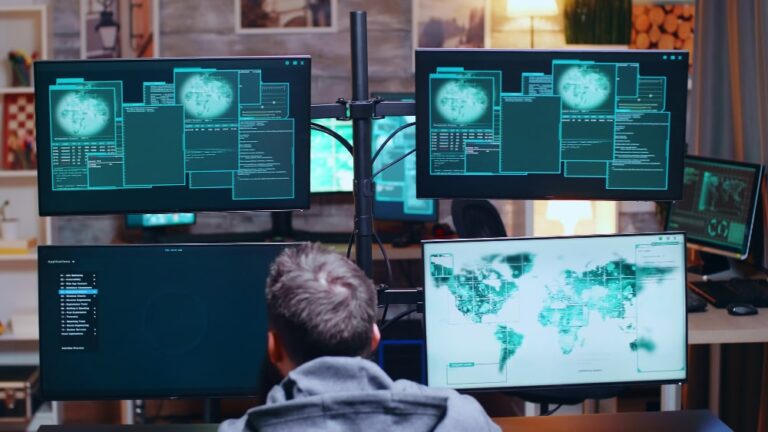
Insights to help you do what you do better, faster and more profitably. View all article




