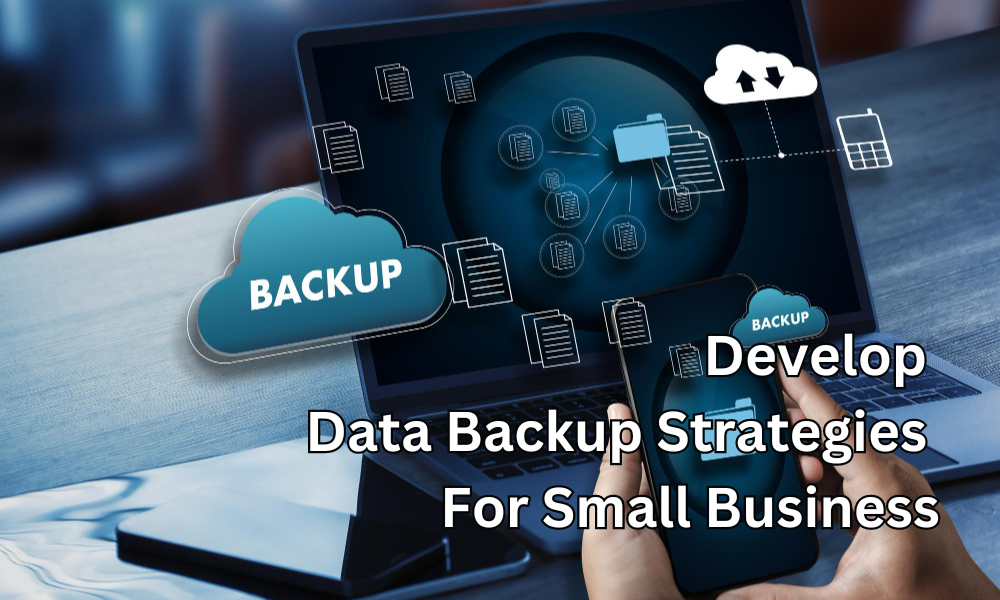The surge in remote work following the global COVID-19 pandemic has highlighted the importance of robust data backup strategies. As breaches and outages increase, safeguarding remote data is essential.
Data backup and recovery are indispensable for business success in this ever-evolving landscape. Proactive planning and implementation of data backup measures are crucial, considering the unpredictable nature of potential setbacks. A comprehensive strategy is essential to mitigate the risks associated with data loss.
Successful data backup systems often utilise offsite servers or multiple disks to handle vast amounts of information efficiently. Failing to establish adequate measures can render data recovery impossible, leading to significant losses for the company. Therefore, a solid understanding of Data Back Up and Recovery Strategies is imperative to navigate these challenges successfully.
Understanding Data Backup And Recovery
Data backup involves the creation of copies or duplicates of digital information, files, and data to ensure preservation and accessibility in the face of data loss, corruption, accidental deletion, or other unforeseen incidents. These backups play a critical role in protecting against hardware failures, cybersecurity threats, and human errors, providing a means to restore essential data to its original state.
On the other hand, data recovery is restoring lost or corrupted data from these backups or alternative sources after a data loss event. This encompasses the recovery of files, databases, or entire systems to their previous functional state, aiming to minimise the impact of data loss on business operations or personal use within a defined timeframe.
A backup strategy is a pivotal aspect of the overall data management strategy, which involves a comprehensive plan detailing how organisations or individuals will handle data backups. This plan encompasses considerations such as the frequency and types of data backups (full, incremental), storage locations (on-site, cloud, offsite), and methods for ensuring data integrity and security. A well-defined backup strategy is crucial for establishing effective data protection and recovery mechanisms.
What are the Key Components of a Small Business Backup Strategy?
Identifying Critical Data for Backup
Clearly defining and identifying the critical data that is essential for business operations. This includes business data like customer information, financial records, intellectual property, and other data crucial for the organisation’s continuity.
Creating a Data Backup Schedule
Establishing a regular and consistent schedule for data backups. This ensures that recent and essential information is consistently backed up, reducing the risk of data loss and providing a reliable recovery point in case of unexpected incidents.
Choosing the Right Data Backup Solution
Selecting an appropriate data backup solution tailored to the needs of the small business. This may involve choosing between on-site and off-site storage, cloud-based solutions, or a combination. The chosen solution should align with the business’s data volume, budget, and recovery time objectives.
Implementing Data Backup Best Practices
Adhering to best backup practices, such as employing encryption to secure sensitive information, verifying the integrity of backups, and ensuring that backups are stored in a location separate from the primary data source. Following these practices enhances the effectiveness and security of the backup strategy.
Testing the Backup and Recovery Process
Regularly testing the backup and recovery process to confirm its reliability and efficiency. This involves simulating data loss scenarios and ensuring the backup system can restore data within acceptable time frames. Testing helps identify and address any potential issues before they become critical.
What are the Best Practices for Small Businesses To Implement a Data Backup and Recovery Plan?
Exploring Cloud Backup Options
Data is most important for a small business, so you should consider leveraging cloud backup services to enhance flexibility and scalability. Cloud-based solutions provide secure and off-site backup storage, which will help access your data during data loss and corruption.
Developing a Backup Policy
You should establish a clear backup policy outlining the frequency, methods, and scope of data backups. Critical data like customer data should be backed up regularly, adhering to the principle of having three copies of your data—one primary and two backup copies.
Utilising Data Protection Measures
You should implement robust data protection measures, including encryption and access controls, to safeguard sensitive information during the backup process and while stored. This enhances overall data security.
Managing Off-site Backup Solutions
You should diversify backup storage locations to include off-site solutions, reducing the risk of data loss due to on-site incidents. Having multiple locations aligns with having three copies of your data for added resilience.
Establishing a Business Continuity Plan
You should integrate the backup and recovery plan into a comprehensive business continuity strategy. Ensure the backup and disaster recovery processes align with broader business objectives.
Enhancing Data Security Measures
You should strengthen data security by regularly updating and patching systems. This proactive approach minimises vulnerabilities and reinforces the integrity of your backup and recovery infrastructure.
Creating a Disaster Recovery Plan
You should develop a detailed disaster recovery plan that outlines specific steps and procedures to follow during data loss. This plan should include using backup appliances and other tools to efficiently recover data.
Securing Backup Data
You should implement measures to secure backup data, including proper authentication and authorisation protocols. Ensure that your data is only authorised. Personnel can access and modify backup files, contributing to overall data integrity.
Utilising Online Backup Solutions
You should also explore online backup solutions that offer added convenience and accessibility. These solutions often provide user-friendly interfaces and automated processes, simplifying the backup and recovery needs of small businesses.
What are The Three Principles to Back Up Your Data?
Backing up your data is like creating extra copies of your important stuff so you don’t lose everything if something goes wrong. It’s kind of like having a backup plan for your digital life.
The first key principle is redundancy – ensuring those extra copies are stored in different places, just in case. Second is automation, which means using tools to automatically create those backups on a regular schedule without you having to remember.
And lastly, verification and testing – regularly checking to ensure those copies are good and practising restoring them to be sure everything will work when needed. In simple terms, ensure you create copies of your data, develop a plan, and confirm that those copies are secure and intact!
Importance of Backup Strategies for Small Businesses
In the dynamic landscape of small businesses, a robust backup strategy is paramount. The backup process involves creating duplicates or copies of critical data, safeguarding against potential threats like hardware failures, cybersecurity breaches, and human errors. To ensure the cybersecurity strength of a small business, it’s crucial to regularly back up data and have a comprehensive strategy in place that addresses the specific needs and risks of the organisation. Implementing the best backup strategies involves considering factors such as the frequency of backups, the type of data storage employed, and the use of reliable backup software. Collectively, these elements contribute to a proactive approach to mitigating the impact of unforeseen events on business continuity.
Effective data storage practices are central to a successful backup strategy. Small businesses must carefully choose storage solutions that align with their data volume and growth projections. Whether utilising on-site servers or leveraging cloud-based services, a well-designed backup strategy ensures that data is securely stored and easily retrievable in emergencies. By integrating these key components, small businesses can fortify their resilience, confidently navigate challenges, and maintain the integrity of their essential data assets.
Conclusion
In conclusion, a robust data backup and recovery strategy is not just necessary but a proactive investment in the resilience and sustainability of small businesses. Developing a comprehensive backup policy is equally important. By understanding the key components, best practices, and principles outlined in this guide, small businesses can fortify their defences against data loss, ensuring the continuity of operations even in the face of unforeseen incidents.
At NSW IT Support, we recognise the critical importance of a well-crafted data backup strategy for small businesses. Our expertise lies in providing tailored solutions encompassing the best practices discussed here, ensuring the security and recoverability of your critical data. As you navigate the dynamic digital landscape, contact us to enhance your backup and recovery capabilities.