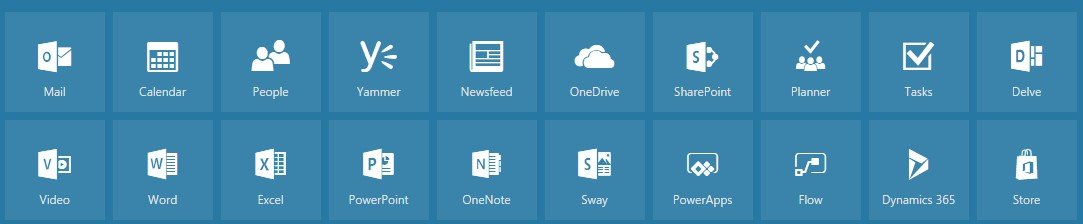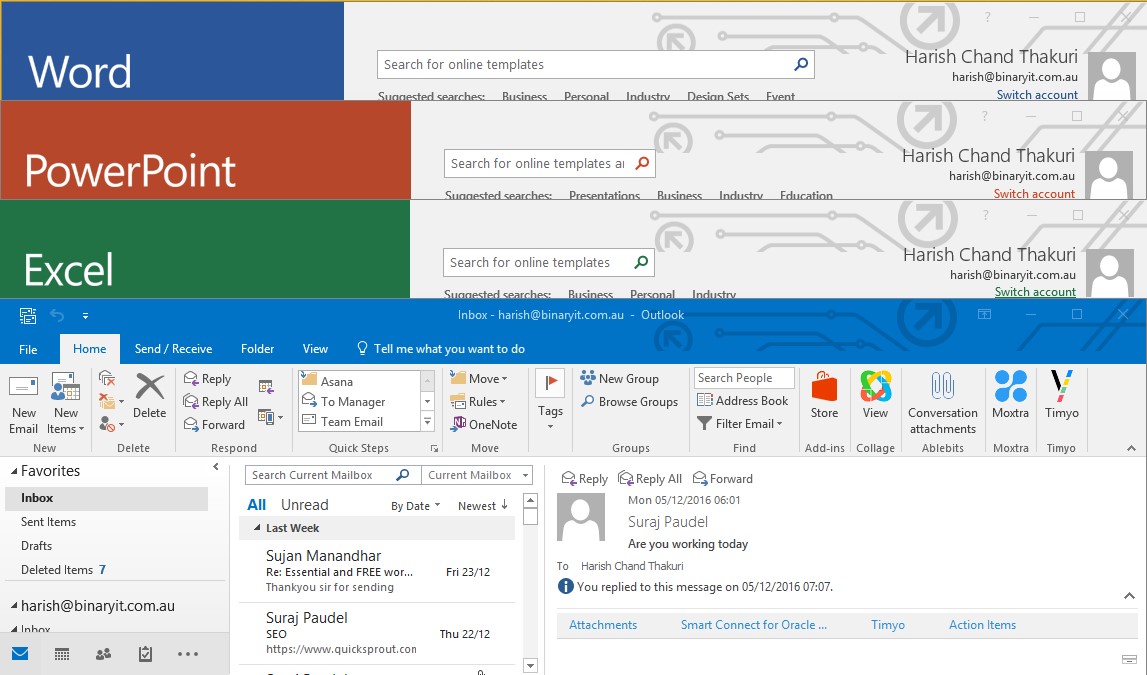In the dynamic landscape of digital tools, one of the confusing questions persists: Office 365 or Office 2016? The question isn’t just about software; it’s about orchestrating your workflow to harmonise with your objectives. In this article, we will explore the differences between Office 2016 and Office 365, highlighting their strengths and helping you choose which option is better suited for your needs.
The Basics: Office 2016 vs Office 365
What is Microsoft Office 2016?
Microsoft Office 2016 is a traditional software suite with a collection of desktop applications such as Word, Excel, PowerPoint, and Outlook. It is a one-time purchase, meaning you buy it once and own it forever. Updates are not automatic; you must purchase a new version to access the latest features.
What is Office 365?
On the other hand, office 365 or Microsoft 365 is a cloud-based subscription service that includes the latest version of Office applications (such as Word, Excel, PowerPoint, and Outlook) along with other productivity services like OneDrive, SharePoint, and Teams. Users pay a monthly or annual subscription fee, and the software is always up-to-date as updates are included in the subscription.
Difference Between Office 2016 and Office 365
The differences between Office 365 and Office 2016 are listed below:
| Features | Office 2016 | Office 365 |
| Payment model | One-time purchase | Subscription-based |
| Software updates | Infrequent | Automatic |
| Collaboration and online storage | Limited collaboration with traditional server | Seamless real-time collaboration with OneDrive and SharePoint Online |
| Services | Desktop applications | Comprehensive office suite |
| Suitability for remote working/BYOD | No | Yes |
| Mailbox storage | No | Yes |
| Security | Basic | Enhanced |
Payment model
Microsoft Office 2016 version is a one-time purchase model with perpetual licensing. This means that users make a single payment to acquire the software, and in return, they obtain a perpetual licence for that specific version. After purchasing Office 2016, users own the software outright, with no ongoing subscription fees and can download the software onto one computer.
In contrast, Microsoft Office 365 is a subscription service. Users must pay a recurring fee at regular intervals, typically monthly or annual, to maintain access to the suite of Microsoft Office applications and associated services. This subscription model introduces flexibility, allowing users to spread the cost over time rather than making a single upfront payment.
Software updates
Office 2016 operates with a fixed feature set, limited to the functionalities available at the time of purchase. Users who opt for Office 2016 receive the specific features that are part of the version they buy, and any advancements or additions to the suite typically require purchasing a new version. In this traditional approach, users must install a new version of the Office suite to access the latest functionalities, security patches, and improvements.
Office 365, being a subscription-based service, offers a contrasting approach. Users under the Office 365 subscription model benefit from continuous and automatic upgrades, ensuring access to the latest features, tools, and improvements. This subscription-based agility means users do not need to wait for a new version release to access new features.
Collaboration and online storage
Office 2016 relies on a traditional model of shared server access for collaboration. While users can save and retrieve documents from a shared server, collaboration is subject to limitations. In this setup, simultaneous partnerships on the same paper may encounter challenges. Users may be restricted from editing a file if another user is already working on it. This can lead to delays and disruptions in collaborative efforts, particularly in environments where seamless and real-time teamwork is crucial.
Office 365 introduces a more contemporary and dynamic approach to online storage and collaboration through Microsoft Office products like OneDrive and SharePoint Online services. These cloud-based platforms revolutionise collaboration by allowing multiple users to simultaneously work on the same document. Changes made by one user are instantly visible to others, promoting a smooth and real-time collaborative experience.
Services
Office 2016 primarily offers a suite of desktop applications. Users receive traditional productivity tools such as Word, Outlook, PowerPoint and Excel installed directly on their local machines. While these applications serve as robust solutions for individual and collaborative document creation, editing, and communication, the service scope is limited to the functionalities of these desktop applications.
Office 365 presents a more expansive and versatile service offering. In addition to the desktop applications (Word, Excel, PowerPoint, Outlook), Office 365 introduces a comprehensive suite of cloud-based services. It includes services like OneDrive for cloud storage, SharePoint for team-based content collaboration, and Microsoft Teams for integrated communication and collaboration.
Suitability for remote working/BYOD
Office 2016 is constrained by a more traditional approach, as it is restricted to installation on one computer per licence. While users can access documents locally or from a server, the mobility of the software is limited. Remote working scenarios or Bring Your Own Device (BYOD) setups may face challenges as the installation is tied to a specific machine.
Office 365 excels in facilitating remote working and BYOD. The cloud-based nature of Office 365 allows installing mobile applications or accessing applications via web browsers on multiple devices, providing flexibility and enabling work from virtually any location. OneDrive, a component of Office 365, enhances mobility by allowing users to store and retrieve documents from the cloud, promoting collaboration even when working from different devices or locations. SharePoint Online further amplifies collaboration capabilities, making Office 365 an ideal solution for modern, flexible work environments.
Mailbox storage
In Office 2016, email functionality is not included in the suite. Users relying on email typically utilise Exchange Server, which requires on-premises installation.
Office 365 addresses mailbox storage needs comprehensively by offering increased mailbox storage, such as 50GB, depending on the plan. This larger mailbox storage accommodates the growing volume of emails and promotes efficient data management.
Security
Office 2016 provides fundamental security features with limited remote capabilities, focusing on essential protective measures but lacking advanced features for addressing security concerns beyond the local environment.
In contrast, Office 365 offers enhanced security measures, integrating with Microsoft’s Enterprise Mobility Suite. This integration allows for remote data wiping on lost or stolen devices, providing additional protection for sensitive information.
Office 365 and Office 2016: Similarities
- Office 365 and Office 2016 include the standard suite of desktop applications such as Word, Excel, PowerPoint, and Outlook.
- The user interface across the desktop applications is typically consistent between Office 365 and Office 2016, providing a familiar experience for users.
- Users can work offline with Office 365 and Office 2016, accessing and editing documents without an internet connection.
- Office 365 and Office 2016 integrate seamlessly with Windows operating systems.
Conclusion
In conclusion, the choice between Office 365 and Office 2016 hinges on your workflow requirements and preferences. While Office 2016 caters to traditionalists with a one-time purchase model, Office 365 offers a dynamic, subscription-based approach for those seeking continuous updates and collaborative prowess.
For personalised guidance and support in implementing the best solution for your organisation, contact NSW IT, where our experts are ready to navigate you through the intricacies of Microsoft Office offerings and tailor a solution that optimally fits your requirements.