It is crucial to have a phone system that meets the needs of a small business at an affordable price is vital. In addition to being reliable, the phone system must contain all the features you’ll use. It is something that we all recognise and are in constant search for.
The virtual phone system is an essential piece of equipment or software for small businesses. Choosing a good one can give you a competitive advantage since you’ll probably use it daily.
Businesses need communication, after all. Small businesses can achieve client, supplier, and employee accessibility just as well, if not better, than larger business firms.
The key is getting the most out of your phone systems. What are your options? Where can you find the best phone system and provider?
Here, we’ll outline the features you should look for in a hosted phone system (while keeping budget considerations in mind), where you can get by with a few compromises and points to avoid when choosing a small business phone service.
Before, let’s figure out what business telephone systems are.
How exactly does a phone system for small businesses?
First, let’s define what a small business phone system is. A business phone system is something more than just a mobile phone.
Small business phone systems allow companies to send and receive outbound and inbound calls (at a fundamental level). However, you might also need a feature for transferring and forwarding calls, such as your cell phone.
Small business phone systems: Types of phone lines available for the Enterprise
When choosing the best phone systems for small businesses, there are two phone line options: VoIP phone system or PBX (Private Branch Exchange), which mainly uses the traditional line.
We will carefully evaluate the small business phone system that uses any of the above approaches:
-
VoIP phone system:
VoIP phones work via IP technology to transmit calls. In addition to specialised digital hardware, it can also be implemented as a program (running on a computer or mobile device) that can perform the same functions.
VoIP telephones receive sound through a microphone and convert it to data packets, which they send through networks and the internet.
Leaving the phone to decompress the data, it plays it back for the other person to hear.
-
PBX phone system:
Private Branch Exchange is also known as PBX. You can think of it as the internal telecommunications network of a business or organisation.
PBX users can communicate via internal lines, along with making and receiving external calls. Call forwarding, call forwarding, call queue, auto-attendant, voicemail, etc., are features of a PBX phone system.
An analog or digital phone line is used with VoIP or analog or VoIP systems. You can support more telephones by splitting the physical phone line into your business into multiple lines using a PBX phone system. In addition, it is free to call other users.
Top 12 small business phone systems in Australia: Compare Price & Features
Cloud-based phone services have revolutionised business operations as remote and hybrid teams have become more prevalent.
From anywhere with a good broadband connection, businesses of all sizes can now utilise the telecom features needed for making and receiving inbound, outbound, or internal phone calls.
Here are the top 12 best small business phone systems available in Australia.
-
Nextiva – best suited for network reliability
Nextiva offers 99.999% uptime, so you’re unlikely to have an outage. Nextiva’s network performance is also transparent, sending real-time status updates and letting you review its history.
Therefore, our top list of phone systems for small businesses is Nextiva, as for a small business phone system, it is highly reliable. There are eight points of presence on the company’s network, carrier-grade data centres and a 24/7 network monitoring department.
Along with the usual features, Nextiva provides live chat, online surveys, and call analytics.
Aside from being easy to install, maintain, and scale, the system is also easy to set up and maintain by non-technical business owners; hence, it’s on our top list of the best cloud-based phone systems for small businesses.
The pricing structure of Nextiva
The Nextiva pricing plans are divided into four categories. A subscription to Essential starts at $18.95 per month, Enterprise for $32.95 per month, Professional for $22.95 per month, and Ultimate for $57.95 per month.
You can check the price tiers of Nextiva below:
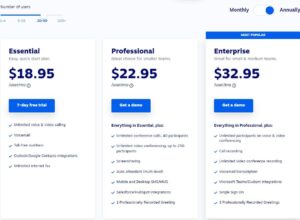
Credit: Nextiva
-
Ring Central
RingCentral offers an all-in-one unified communication (UC) solution with a range of features that helps companies communicate effectively, even for the small business system.
In addition to featuring over 50 calling features for businesses of all sizes, RingCentral Office can also be integrated with G Suite, Dropbox, and Microsoft and offers instant messaging and video calling as a point sale system for small businesses.
The pricing structure of Ring Central Office
The annual plan for the Ring Central Office for the small business phone business system starts from $19.99 (Essential plan), $34.99 (Premium Plan) and $49.99 (Ultimate plan).
The users on the essential plans are limited to 20 users, whereas for the premium plan, there are no limits.
You can review pricing plans for the phone systems via the below:
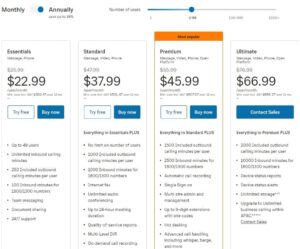
Credit: Ring Central Office
-
ComSource
ComSource specialises in supporting small offices that are new to VoIP phone systems.
The research figured out that businesses for their business phone systems especially appreciate the dedicated account managers who can get easily assisted.
A company based in Australia, Comsource, holds its own against international competitors. It offers conference and corded phones, a mobile app and state-of-the-art VoIP technology, which meets the requirements of phone systems for small businesses.
The pricing structure of ComSource
Well, the pricing for the small business phone system is not given on any of their official sites. However, the Expert Market states that the initial price for small business VoIP phone systems starts from $250.
-
Nexgen – best small business telephone systems
The company is owned by Australians and is well-positioned to understand regional business needs. With fast speed and little downtime, it has a strong telephone network.
It provides friendly customer support from Australia for any issues that may arise in any small office phone system.
Businesses’ telephone systems can build the best plans with support for voicemail, email, auto-attendant, call forwarding, number recognition, and music on hold.
Nexgen focuses on customising and scaling its packages to meet businesses’ current and future needs.
Thus, the company’s rates are only available via quote, making it difficult to compare its offerings with those of other VoIP phones for business.
The pricing structure of Nexgen
The price for VoIP for small businesses starts from 10 cents. The company so far has not shared its monthly or annual calling rates, but we have provided you with the call rates per minute for local, national and calls to mobile devices.

Credit: nexgen.com.au
-
8 x 8 – Suited for medium and small-sized business
The 8×8 Business Communications platform is perfect for small business phone service. A VoIP phone system for small businesses with excellent call-management features.
Its affordable and robust entry-level plan caters to many small businesses with less than 11 employees based on the right mix of features and pricing.
Among its competitors, including Ooma and Nextiva, the evaluation of 8×8 showed it to be one of the user-friendly small business phone services.
The best thing about 8×8 is that you can mix and match plans to ensure everyone is covered without forcing you to overpay for those who don’t talk much.
With all 8×8 communications plans, you’ll enjoy unlimited domestic calling, visual voicemail, comprehensive call management tools, complete video conferencing, meeting recordings, meeting transcriptions, and file sharing with all 8×8 communications plans.
A modern business phone system in Australia consisting of features like professionally recorded greetings and multilevel auto-attendants can provide a more professional appearance and feel for small and new businesses.
If you’re communicating with customers, vendors, or partners, 8×8 makes it easy to project an established presence regardless of the size or age of your company.
The dashboard is designed for small business phone systems in Australia who lack technical skills. The entire setup process is easy to understand, even for those without a background in setting up or using modern, cloud-based phone systems.
The pricing structure of 8 x 8
The 8 x 8 pricing structure begins at $15/ month as 8 x 8 express. While X4 offers an advanced handling service for $44/month.
The express plan provides unlimited calling in the USA and Canada, whereas the advanced service offers free calling service to nearly 48 countries.
The VoIP business phone system guarantees 99.99% uptime with the functionality of team messaging, business SMS, integration with MS Teams and analytics.
Below we share the quick price review of 8 x 8 small business telephone systems:

Credit: 8×8.com
-
OOMA -Best low-cost telephone systems for business
Business owners and managers who are non-technical are specifically interested in the product.
Small businesses don’t have time to deal with spreadsheets or other data-driven tools, so the dashboard has a consumer-oriented feel that’s especially suited to them.
The company offers an introductory call and communication service with more than 35 features, flat pricing, 24/7 customer service, and no contracts.
With Ooma, you can connect to any major phone manufacturer and use any old analog phone or fax machine as an IP device.
Ooma is among the best in terms of ease of use. All IP phones and conference hardware can be ordered within 24 hours, preconfigured to work right out of the box.
Even if you have never used modern call management tools, setting up features such as the virtual receptionist with text-to-speech greetings is easy and fast.
The Caller Info Match tool automatically populates a customer’s profile with valuable information from Google, Facebook, LinkedIn and many CRMs.
Among the business phone systems we’ve reviewed, Ooma Office is one of the easiest to use.
The pricing structure of OOMA
There’s a good reason why we’re addicted to Ooma’s low-cost phone system! It is very inexpensive only $19.95 per month, but if you need more features, such as video conferencing, call recording, and a desktop application, you’ll have to pay for the Pro package.
You can check the calling rates at the official website of OOMA. However, below are the primary service charges for the calling.

Credit: ooma.com
-
Go to connect – Suited for businesses of all sizes with communication needs.
It is a solution that combines GoToMeeting’s web conferencing, audio, and video capabilities with cloud VoIP phone systems from GoToConnect (formerly Jive).
Through web browsers, desktop applications, or desk phones, users can meet, talk, and collaborate with features including virtual voicemail, call forwarding, secure video conferencing, and screen sharing.
It eliminates the hassle and expense of managing multiple collaboration providers for as low as $19.95 a month.
The pricing structure of Go to Connect
Go to Connect has offered three pricing for the users, the basic ones start from $24 per month, with a simplified business phone system, whereas the premium ones start from $39 per month.
The basic one has free local calls, while the international calls are charged per minute, while the premium one has unlimited local and international calls (50+ countries).
-
Avaya OneCloud
As a public cloud service, Avaya OneCloud is offered via a third-party provider to small and medium-sized businesses, allowing users to enjoy a continuous service without investing in software and hardware.
Private, hybrid, or on-premises cloud services are available for large companies using Avaya’s data centres or on-premises servers. Platforms can be customised to meet business requirements at this price point.
Together, these technologies provide a unified communications system that includes phone, video, and messaging, combining data across all three channels into a scalable, easy-to-use platform.
Its IP Office platform has been successful for some time and has a stake in online telecommunications. The OneCloud service further enhances the reputation of this service by offering a range of scalable options for companies of all sizes.
The pricing structure of Avaya OneCloud
Avaya develops the solution of the pay-as-you-go model. The pricing for the unified communication is not provided. You need to request a price quote.
-
Microsoft Teams – cloud-based phone systems for small business
Microsoft teams consistently and comprehensibly assure communication no matter where you are. Microsoft’s reliability and audio quality bear their seal of approval. It offers call routing, auto-attendants, call queues, and 24/7 support via phone and online messaging.
Customers who subscribe to Microsoft 365 will find that this system offers excellent value for money, including a free 100-user plan.
In a Microsoft survey, 82% of businesses report saving money when they move to the cloud. Companies can use the system to conduct outbound and inbound calls, allowing users to communicate worldwide from any Windows, iOS or Android device.
The pricing structure of Microsoft teams
Microsoft Teams provide free one-on-one meetings for up to 30 hours. It provides an essential plan for $4/ month, while 365 provides a business basic of $6/ month and a standard plan for $12.50/month.
The free plan has 5GB storage, 10 GB storage for essentials, and 1 TB for basic. You can check the check and compare the pricing and features below:

Credit: microsoft.com
-
Grasshopper
Unlike an office manager, you are the owner of your small business. Grasshopper keeps your business focused so you can focus on what you do best. Your business can sound more professional if you have toll-free numbers. You can reach us at 833, 844, 855, 866, 877, 888, or 800.
Small businesses can take advantage of affordable options. You get features like custom greetings, extensions, and call handling at a price made for small businesses.
Your existing phone is compatible with Grasshopper! Nothing else needs to be purchased.
In addition to a second phone number, you still need a service provider and a regular phone number to receive your calls.
The pricing structure of Grasshopper
Keep your personal and business calls different by adding a virtual phone system on an existing device for a starting price of $26/mo. For another virtual phone package, you need to request for quote.
-
Aircall
With an easy-to-use cloud-hosted business phone system, Aircall allows you to create the system in just a few clicks. Providing instant digital calls, video chat, and messaging, it’s an affordable and accessible alternative to a physical call centre.
In light of this, it integrates seamlessly with leading CRM platforms such as Salesforce, Zendesk, Hubspot, and Slack. As well as KPI tracking and workflow efficiency monitoring, the tool offers an advanced analytics suite.
Several other options may be available if there are fewer than three users. Companies can combine features with meeting their needs by choosing a plan that suits them.
The pricing structure of Aircall
Depending on the plan taken, it is billed; however, the introductory plan price is $30/user/month (billed yearly) or $40/user/month (billed monthly).
We offer inbound and outbound call centre features (excluding toll-free calls), integrations, APIs, intelligent queueing, and phone support. For professionals, $50 per user/month (billed annually) or $70 per user/month (billed every month).
-
Windstream
Windstream’s Kinetic Business VoIP phone system lets you communicate in a unified way via calling, voicemail, faxing, instant messaging, and conferences.
The data on desk phones are never stored, and all calls, meetings, and messages are encrypted. Every plan comes with 24/7 customer support, Outlook integration, Skype for Business, Google, Office 365, HubSpot, Accelo, and more.
It’s easy to change the platform’s call flows, personal business hours, and other features using its centralised, web-based admin tools.
The pricing structure of Windstream
Kinetic Business can work with you to decide which features and tools best suit your business if you want to create a customised communications solution.
With a two-year contract, OfficeSuite UC costs $19.95 per user per month.
Inquire about the OfficeSuite Express bundle if you have fewer than ten desk phones in your industry. It includes ten licenses, desktop phones, and professional installation at one location.
Conclusion
Budget is the most important thing to consider when choosing the right phone system for your small business.
Consider a few factors when planning your budget, not just the amount but whether you can afford a significant investment upfront or if you need a more flexible payment plan.
If flexibility isn’t essential, you could get away with a more traditional or older phone system. However, remember that these systems also demand more significant investment from the beginning.
If you’re considering moving your business forward, make sure that the phone system you choose will work for your current needs and your plans.










