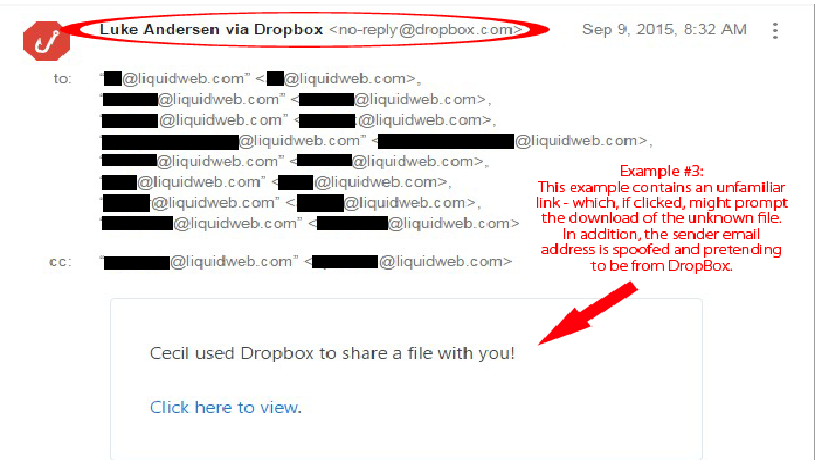Spam emails are troublesome. Sincerely speaking, when trying to check important emails on a daily basis, you need to go through heaps of junk platters present in your mailbox. Because of its presence, you sometimes miss out on some important emails while in the process of emptying your mailbox; you, unfortunately, trigger and delete a few emails of which you are unaware! Spam is not only annoying but dangerous. Those who are aware of the “SPAM” emails tend to filter it, while those who are unaware of it become discreet prey of spammers by releasing personal and financial information. Spammers can intensely bombard the victim by sending unlimited numbers of messages directly to their “INBOX”. They have automated tools that help them to expand the volume of the receivers by meekly gliding the filters.
Spam emails are emails which meet the below-mentioned criteria;
- Unsolicited: Recipients do not make a request for the email.
- Anonymity: The identity and address of the senders are hidden.
- Mass Mail: Emails are sent to a large group of people.
Spam email is a form of “marketing” which is economically viable because of its cost-effective nature. And YES! Spammers yield your mailing address from a public source.
Quick Tips & Tricks to Identify Spam Emails
Examine the sender’s email address:
After you receive a mail, make sure to check the email address. Spammers often use spoofed email addresses to trick the receivers. These acts are a true form of a phishing attack. Phishing and spoofing acts can be carried out in numerous ways;
Unmatched sender name & email address:
When you get an email from an unknown person, don’t reply to them. Carefully examine the name of the sender and their email address. Generally, a professional person doesn’t send emails with unmatched names and email addresses.
In the given example, you can get hold of the sender name “Katrina”, but right next to the name, you see an untrusted email ID [email protected]. Beneath the email content, you again come across a suspicious sender signature, “ Yong Neng Industrial”.
Usage of characters in an email address
A legitimate company sends emails from their own verified company website. For instance, PayPal, while sending mail, will send mail from an address that is somewhat similar to [email protected]. But if you see some characters before the “@” sign or the name, just “AVOID” the mail. PayPal never makes use of email to obtain client’s personal information.
Fake ID in the name of the trusted institution
In the below example, the sender is trying to convince the reader that the mail is from AIG Direct. However, a trusted institution will always have its own institution name after the “@” sign i.e. aigdirect.com.
Strange and Unfamiliar Links
Never ever download any attached files received from an unknown sender. The attachments can be a pile of viruses that could destroy your computer storage or a malicious site that could release your private info obtained from your email id. For instance, dangerous files can be obtained in extensions like .docx in a zipped form.
Luring email content
Email content that seems to be too good to be true is, in fact, extremely dangerous. Too good to be true often revolves around the money factor, where the sender lures the receiver with a promise to lure a heavy amount of money. These kinds of emails are often sent to collect the personal bank details of receivers. These scams can be identified in various forms, including a story of a government that owes legal inheritance, foreign royalty, lucky draw concept with the quick rich scheme.
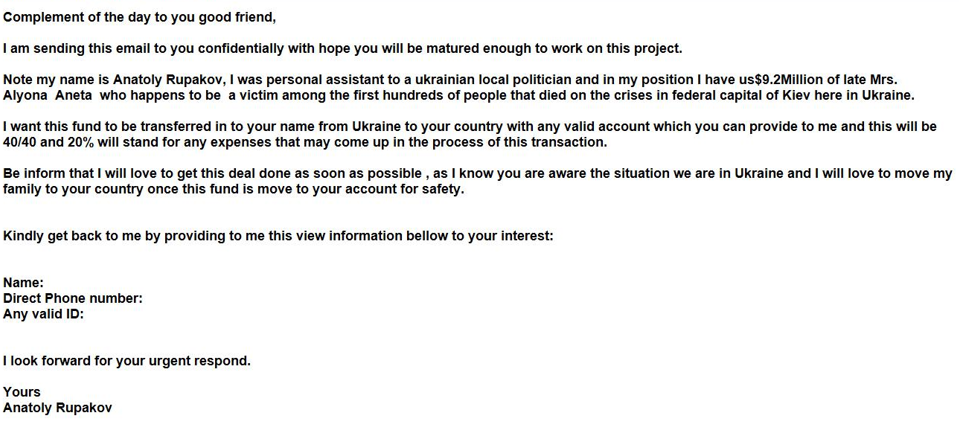
Email of Urgency
Spoofers are smart enough to sometimes get hold of your personal family information. They use the information to get hold of a promising amount by showing “family urgency”. For instance, an email sent in the name of a close relative where the content revolves around showing urgency in the form of health or financial crunch.
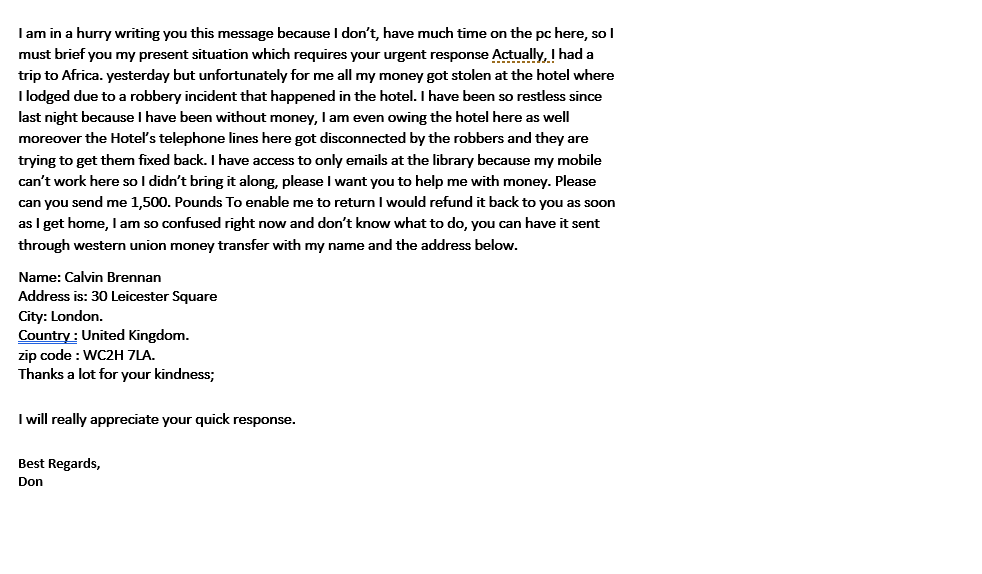
Tips to Overcome Spam Emails

- Filter your spam: Train your spam filter in such a way that it will release a red flag for every form of spam detection. Simply configure the setting and action to improvise the performance. In Gmail, you will see a Report Spam text at the top of the page. Click it to spam filter your mailbox. On the other hand, you will come across your important emails being stacked in the spam folder, just go to the folder and click on the “NOT SPAM “button.
- Unsubscribe unnecessary newsletters: Unwanted newsletters just fill in your inbox. Rather than deleting it one by one every time it appears, just open the newsletter and scroll to find out unsubscribe button. For Gmail users, you will get to see the unsubscribe text in the body text.
- Alternate email address: Separate your personal and professional email accounts. In a public forum, never disclose your professional account, as you must deal with the messy inbox. For advertisements, offers, and trendy deals, create a separate email account.
With the growing trend of ‘Email Marketing’, spoof emails are also inclining at the same pace. Many innocent email receivers have become the victim of several fraudulent acts. We inform our users to fully utilize the above-mentioned tips and tricks to get hold of spam emails.