Is your business still grappling with outdated software systems that seem to be holding you back from reaching your full potential, risking security, and inflating expenses?
Were you aware that an eye-opening 57% of system faults have been identified within 30 days or fewer, as reported by oaic.gov.au? The imperative need for Legacy Migrations is gaining recognition among businesses, as once-significant investments in old systems are transforming into liabilities. These migrations offer a range of benefits, effectively mitigating the risks associated with system faults and security vulnerabilities, thereby empowering businesses to embrace the latest technological advancements.
Legacy systems, once the backbone of your operations, can quickly become stumbling blocks, hindering growth and stifling innovation. So, what exactly is legacy migration, and why is it of paramount importance? Let’s delve into the fundamentals to gain valuable insight and a comprehensive understanding.
What is legacy software?
Legacy software refers to outdated or obsolete computer applications, software or hardware that is still in use. These software or systems can still be functional and serve specific purposes within an organisation, but they are typically characterised by old technology, architecture, or programming languages. Legacy software often poses challenges due to compatibility issues with modern technologies, security vulnerabilities, the potential for high maintenance costs, and the risk of downtime.
Examples include systems running obsolete operating system versions like Windows XP or Windows 7, and in-house applications developed with obsolete technologies. These instances bring forth various challenges:
- Legacy software struggles with compatibility challenges when integrating with newer technologies, hardware, or software.
- Obsolete software is more vulnerable to cyber threats and lacks essential security updates and features.
- Maintaining and supporting legacy software becomes increasingly expensive due to the scarcity of skilled professionals and the need for specialised knowledge.
- Legacy systems often lack the features and capabilities required to meet modern business requirements and user expectations.
- Vendors and developers may discontinue support for legacy software, leaving organisations without access to updates, patches, or technical assistance.
- Legacy systems face challenges in adapting to the scalability demands of growing businesses or changes in user needs.
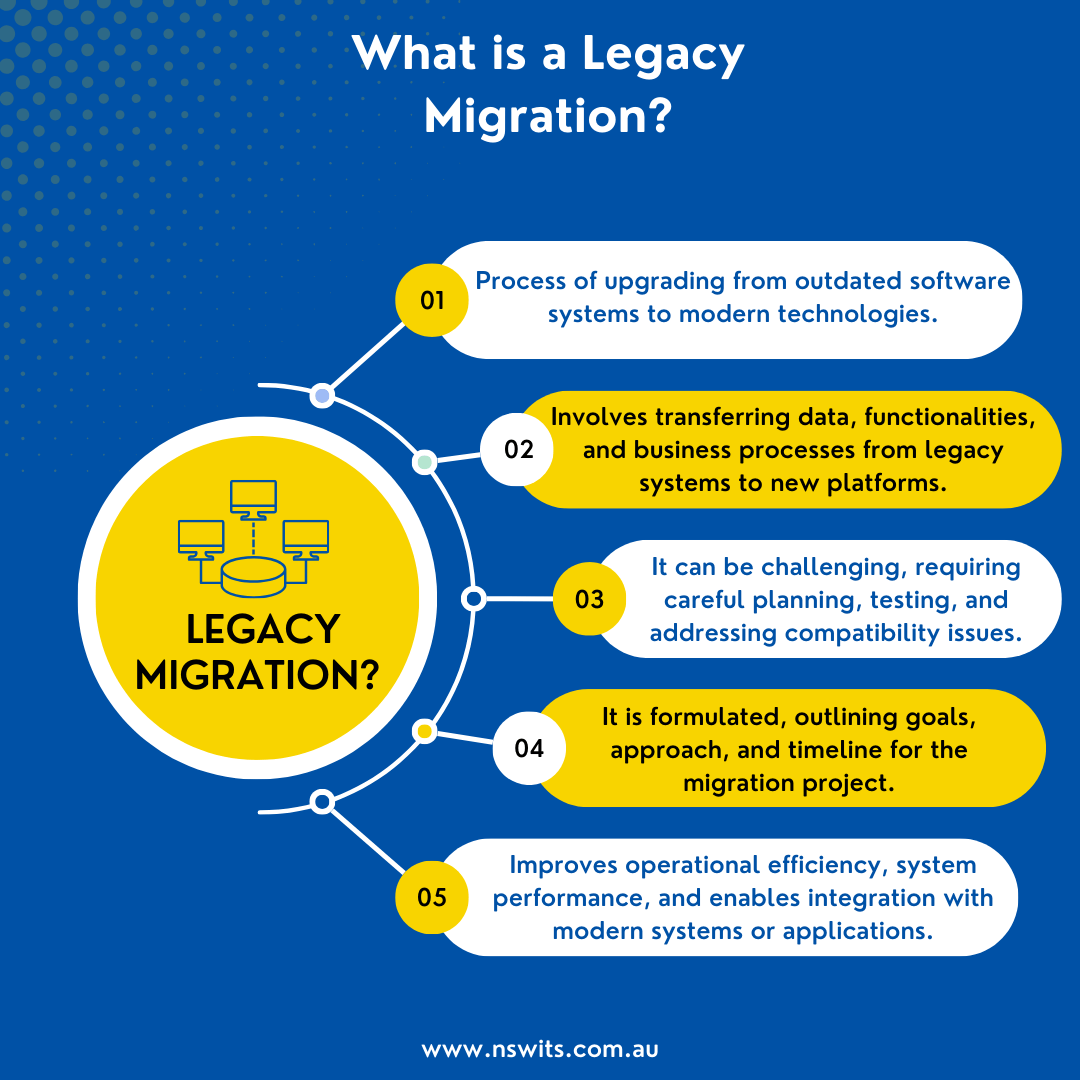
What is legacy Migration?
Legacy migration, also known as legacy system migration or application migration, is the process of transferring databases, applications, and infrastructure from older or outdated systems to more modern and advanced technologies. Legacy migration aims to improve system efficiency, enhance functionality, and ensure compatibility with current corporate demands and technological standards. This undertaking is organised to delineate the goals, approach, and timeline for the migration project. This process requires careful planning, analysis, and execution. The cloud environment and platform are well-suited for legacy migration.
Types of legacy migration techniques.
- Rehosting (Lift and Shift): Involves moving software and data from the legacy system to a new environment without significant modifications to the code. This is a quick migration method.
- Replatforming (Rearchitecting): In this approach, the software is optimised for the new environment, taking advantage of modern features and technologies while making minimal changes to the core architecture.
- Refactoring (Reengineering): This technique involves restructuring or rewriting the codebase to align with modern coding standards, design patterns, and technologies.
- Retiring: In some cases, retiring certain legacy systems and replacing them with entirely new solutions that better meet current business essentials might be suitable.
Why do Businesses Need Legacy System Migration?: Benefits.
Businesses need legacy data migration for a variety of compelling reasons, as it offers a range of benefits crucial for staying competitive and thriving in a rapidly evolving technological landscape. Here are some key advantages:
Enhanced Performance and Efficiency
Legacy systems often suffer from obsolete technology and architecture, leading to slow performance and inefficiencies. Daily businesses can leverage software and hardware infrastructure advancements by migrating to modern systems, resulting in improved system performance and operational efficiency.
Cost Saving
Legacy systems can be expensive to maintain and support due to obsolete technologies, customised solutions, and limited vendor support. Migrating to modern systems can lead to cost savings through reduced maintenance costs, optimised resource utilisation, and lower licensing fees for old software.
Scalability and Flexibility
Legacy systems often lack the scalability to accommodate growing business requirements or adapt to changes in the market. Migrating to modern systems provides scalability and flexibility, allowing businesses to handle increased workloads, easily integrate with new technologies, and quickly adapt to changing corporate demands.
Improved Security and Compliance
Legacy systems are more vulnerable to data breaches due to dated security measures and lack of updates. Migrating to newer systems with robust security features helps protect sensitive data, mitigate vulnerabilities, and ensure compliance with industry regulations and data protection laws.
Boost your security, and upgrade with style! Worried about legacy risks?
Be vigilant!
Reach out to NSWIT, specialists in managed it services and empower your business with the forefront of cybersecurity and compliance.
Enhanced User Experience
Modern systems typically offer improved user interfaces, intuitive workflows, and better usability compared to legacy systems. Migrating to a user-friendly interface can enhance the overall user experience, leading to increased productivity and user satisfaction.
Integration and Collaboration
Legacy systems may face challenges when it comes to integrating with newer technologies or collaborating with external systems or partners. Migrating to modern systems enables seamless integrations, facilitates data exchange, and fosters better collaboration, resulting in improved efficiency and streamlined business processes.
Future-Proofing and Innovation
Legacy systems can hinder innovation and limit the adoption of new technologies. Migrating to modern systems allows businesses to utilise emerging technologies such as cloud computing, artificial intelligence, and data analytics, enabling them to stay at the forefront of innovation and adapt to evolving market trends.
Also Read: Why Managed Cloud Services Are Vital For Enterprise IT Infrastructure?
Business Continuity
Aging legacy systems are prone to critical failures or software obsolescence, which can disrupt business operations. Migrating to modern systems ensures business continuity by reducing the risk of system failures, improving system stability, and providing ongoing support and updates from vendors.
Despite the numerous benefits, why do many companies still use outdated systems? Still arises.
Transitioning to new systems can be both time-consuming and costly, involving financial investments and staff training expenses. Businesses hesitate to disrupt established workflows and face concerns about the existing processes and data management with modern systems. Additionally, the daunting fear of database migration challenges, potential system downtime, and uncertainties about the compatibility of whole processes with modern systems contribute to the company’s reluctance to upgrade.
Legacy Application Migration Process for Your Business
Approaching legacy migration for your business requires careful planning and a systematic approach. Here are some vital step-by-step guides to consider:
- Assess and prioritise: Begin by identifying the legacy applications within your organisation and prioritise them based on their impact, criticality, and business value. Evaluate the technical debt associated with each application and the potential benefits of migrating them.
- Define migration goals and requirements: Define clear goals and objectives and identify desired outcomes, specific requirements, and compliance considerations for a successful migration process.
- Conduct a feasibility study: Evaluate the feasibility of migrating each legacy software. Assess factors such as the complexity of the system, available resources, potential risks and challenges, and the impact on business operations.
- Develop a migration strategy: Define a legacy system migration strategy that aligns with your business goals based on the feasibility study, considering factors such as migration technique, timeline, budget, and resources.
- Plan for data migration: Data is critical to any software migration. Plan how you will shift and transform the data from the legacy database to the new environment. Consider data cleansing, mapping, and validation processes.
- Test and validate: Create a thorough testing plan for transferred programs, including functional, performance, and security testing to ensure that they meet objectives, perform as expected and mitigate any possible errors.
- Execute the migration: Adhere to best practices for the chosen migration technique, monitor closely, ensure minimal disruption to operations, and make a data backup before moving it.
- Post-migration validation and support: After the migration, ensure that everything is working properly. Provide end-users with support and training to help them adapt to the new system and address any issues, even if most of the work will be automated.
- Continuous improvement and optimisation: Ensure continuous monitoring and optimisation of transferred software. Use feedback to enhance the system and maximise benefits.
Also Read: How To Develop Data Backup Strategies For Small Business?
NSW IT Support: Your Expert for Legacy Migration!
Ready to embark on the journey towards a technologically advanced future?
At NSWITS, our commitment surpasses basic technical assistance; we provide a comprehensive approach, incorporating a meticulous data audit and migration plan. Leveraging our expertise, we navigate the complexities of migrating legacy systems with finesse. Acknowledging the substantial time and effort legacy migration demands, our proficiency becomes the game-changer.
Why settle for the past when the future eagerly awaits? Get in touch with us now. Let our expertise help you transform existing systems into new systems smoothly, impacting not only your technology but the very core of your business. Every step in the realm of modernisation with us is a stride towards a more agile, secure, and future-ready enterprise.










