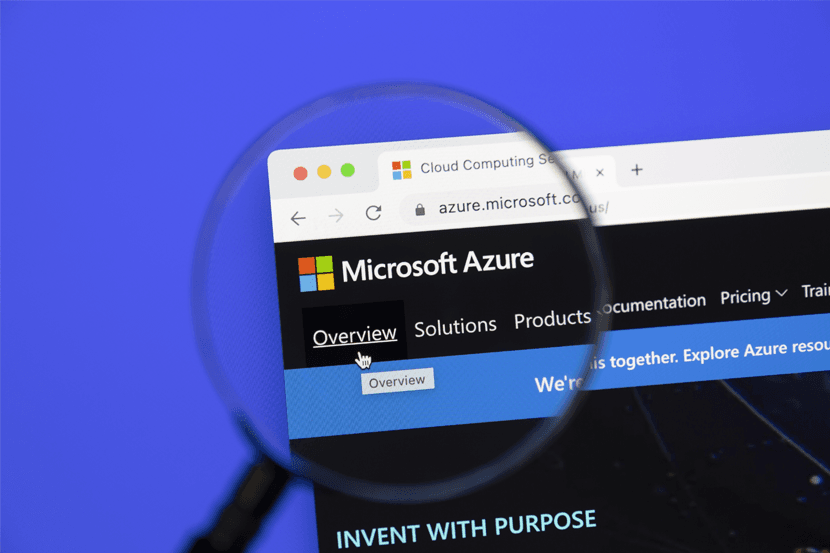The company has historically offered customers cost advantages for onboarding to the cloud, such as reservations and Hybrid benefits (the ability to leverage on-premises Windows Server and SQL Server licenses on Azure and reduce costs). Since Azure’s launch, Microsoft has begun introducing exclusively available features on Azure, reducing its cost.
One example is the new Azure edition of Windows Server 2022, which can only be used with Azure Stack or the Azure cloud. As a result of this version, you’ll be able to patch updates, unlike other versions hosted elsewhere, like Amazon Web Services. With hot patching, monthly updates require fewer reboots, which reduces the downtime. A reboot will not occur more frequently than every quarter.
Microsoft also allows production systems to be joined along with Azure AD in this environment. As an alternative to traditional Active Directory, the Azure AD joined model allows operating systems to leverage the cloud for Identity Access Management (IAM). Accordingly, Windows Server 2019, running in Azure, offers this capability. After Microsoft announced rebranding Azure WVD as Azure Virtual Desktop (AVD), users get informed that Azure joined features would be announced for Azure Virtual Desktop.
As per Microsoft, Azure can reduce deployment costs, minimize complexity, and eliminate the need for a domain controller in specific scenarios. The completion of this milestone marks the beginning of the journey to complete integration with Azure Active Directory. New features such as FIDO2 and Azure Files for cloud users will continue to be added to add single sign-on and additional credentials types.
Finally, we will discuss the management tools that come with the Server operating system. In Windows Admin Center (WAC), Microsoft has provided a single pane of glass for managing remote servers. It is meant to centralize and replace traditional remote server administrative tools (RSAT) admins rely on.
The cloud portal gets used with only one environment deployment option at this time, which is Azure. This management feature does not support legacy systems. As a minimum, there are the following requirements:
- Among Windows Server 2018/2019, Windows Server 2019, or Windows Server 2016
- Have at least 3 GB of memory
- You must be in any Azure public cloud region (Azure China, Azure Government, or any other nonpublic cloud aren’t supported)
There is much more to Azure than just cost savings, and return on investment. Microsoft offers features exclusively for its cloud that isn’t available to clients of other cloud providers.
Azure Cost Management: Orchestrating actions within Azure Budgets
It helps organizations plan and drives accountability with Microsoft Azure Budgets. In comparison to many companies, Azure does not offer you the ability to shut down virtual machines (VMs) or send alerts as a means for budget enforcement. Managing Azure costs is easy when you use Budgets.
The Azure Budgets integration with Azure Action Groups does not offer these features out of the box. The purpose of Action Groups is to initiate a coordinated set of actions when a budget event occurs. A threshold can be reached (in this case, the budget exceeds a certain amount) that causes machines to be turned off. In an automation account, the action groups can then perform a PowerShell script (to perform the cost-saving action).
Please note: this course of action does not require that all VMs be affected.
You can execute the following instructions if you want to keep your budget within bounds:
- Groups of resources
- Associated with a particular tag
- That resides inside a subscription
Below is an example of a case studio that illustrates Azure’s scale in cost management. According to the company in Image 1, Azure VMs are tested and evaluated before being launched into their production resource groups. Separating the subscription groups has allowed the company to contain costs and access rights.
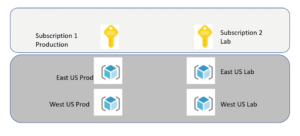
From an Azure perspective, the company is concerned that testing will go over budget. Using an action group, the company can implement countermeasures when exceeding budgetary thresholds, as illustrated in the following image
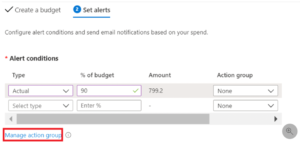
The process automation section has a runbooks gallery where an automation account gets called to stop Azure V2 VMs. The VMs in a subscription can be found and stopped using this PowerShell script, as shown in Image 3 below.
Any company running Virtual Machines (VMs) on Microsoft’s Azure platform should use Azure cost management software. Azure cost management tools show great promise for companies utilizing public cloud resources. According to estimates, $14 billion or more in cloud spend is wasted every year on resources that aren’t being used.
Is this software able to do what it claims? Using these reports, businesses can spot overprovisioned resources and schedule the switching on/off of non-production VMs to reduce Azure costs.
Businesses can also use the software to control Azure costs, create permission levels, track resource usage within those levels, and collect information to improve governance and accountability.
In addition to helping businesses, lower Azure expenses and better manage Azure bills, Azure cost management software also provides systems administrators with valuable information about capacity planning and forecasting to manage Azure budgets.

If you have completed an orchestration process, you can then use Logic Apps. If a threshold is exceeded, it has the capability of constructing and scheduling jobs. Using HTTP triggers in Logic Apps for cost reduction, Microsoft explains this detail in its August 2020 article “Manage costs with Azure Budgets.”
Ultimately, Azure Budgets allow global administrators to consider subscription configurations and additional measures beyond traditional alerts to reduce Azure costs. As you can see, the test environment and production environment have been separated via separate subscriptions for a fictitious company.
In the test environment, an individual budget gets assigned to each subscription since they are different. In this case, we would deploy an action group and runbook to take drastic measures to shut down the VMs.
Azure Cost Management for business
Any company running Virtual Machines (VMs) on Microsoft’s Azure platform should use Azure cost management software. Azure cost management tools show great promise for companies utilizing public cloud resources. According to estimates, $14 billion or more in cloud spend is wasted every year on resources that aren’t being used.
Is this software able to do what it claims? Using these reports, businesses can spot overprovisioned resources and schedule the switching on/off of non-production VMs to reduce Azure costs.
Businesses can also use the software to control Azure costs, create permission levels, track resource usage within those levels, and collect information to improve governance and accountability. In addition to helping businesses, lower Azure expenses and better manage Azure bills, Azure cost management software also provides systems administrators with valuable information about capacity planning and forecasting to manage Azure budgets.
Advantages of Microsoft Azure Cost Management
The Azure cost management system can provide two critical benefits for your organization: greater visibility into using the cloud and a more detailed breakdown of your expenses.
Managing Azure costs and optimizing them
You can use Azure Cost Management to analyze past cloud expenses and anticipate future ones. Costs can get viewed in a daily, monthly, or annual trend, which helps identify trends and anomalies and opportunities for optimization. Based on this data from Azure, you can see what units are used to charge you.
Organize cloud costs by departments or initiatives
Azure Cost Management uses the concept of cost entities to group resources into multiple buckets. Your organization pays Azure services for cost entities, such as departments or projects. You can also structure costs based on the tags attached to Azure resources.
Azure Cost Management lets you view and investigate costs associated with specific project budgets once the cost entities and models have been defined correctly. Budgets and alerts are also available for projects, teams, or particular users to warn them about overuse.
Microsoft Azure Cost Management and Related Tools – How to Optimize your Costs
Cost Management by Azure helps organizations eliminate waste, find underutilized resources and cut costs.
Cost Analysis Report
Azure Cost Management’s Cost Analysis report lets you view details of your organization’s costs, segmented according to Azure resource attributes.
These are some examples of questions the cost analysis report can address:
- How much will the current month’s costs be? Identify and analyze your expenditures, and determine whether cost entities are within their budgets.
- Do you believe there have been cost anomalies? Make sure that fees are not excessive and are within a reasonable range. Any abnormal use or cost surges get addressed.
- Has the invoiced amount been as expected? You should check your Azure bill against the actual services you use and ensure that it is accurate. Verify whether there are significant differences from previous months.
- In what ways can costs be split between departments or cost entities? Identify the department, group, or individual responsible for Azure costs.
The Azure Budget
You can set a budget for Azure services within Azure Cost Management, based on cost or usage. Budgets need to be revisited regularly to determine if specific budgets have run out and make necessary adjustments.
You can also configure automatic triggers for Azure Budget to increase the efficiency of cloud governance. Using this service, you can, for example, configure a shutdown protocol that will shut down VMs when certain budget thresholds are exceeded. Based on budget triggers, you can also switch your infrastructure to different service tiers.
Advisory Services for Azure
Azure Advisor identifies cost-saving opportunities for Azure such as:
- CPU or network utilization is low on underutilized virtual machines. Once the VMs have been shut down or resized, you can decide how to proceed.
- Using Reserved Instances (RIs) for persistently running virtual machines.
- Remove unused network resources such as virtual network gateways, ExpressRoute circuits, or public IP addresses.
- The right-sized instance of MariaDB, MySQL, or PostgreSQL will optimize database use.
Price Calculator for Azure
Pricing for different Azure service combinations gets analysed with the Azure Pricing Calculator, which is commonly used along with Azure Cost Management. Azure is an excellent choice for newly developed workloads or for expanding existing workloads significantly.
Azure allows you to run numerous applications and services, and different options, service tiers, or options can significantly impact the cost. Azure Pricing Calculator will enable you to analyse the pricing for future Azure use using different configurations and figure out what it will cost.
For more information, send us a quick mail or contact us for the immediate assistance!