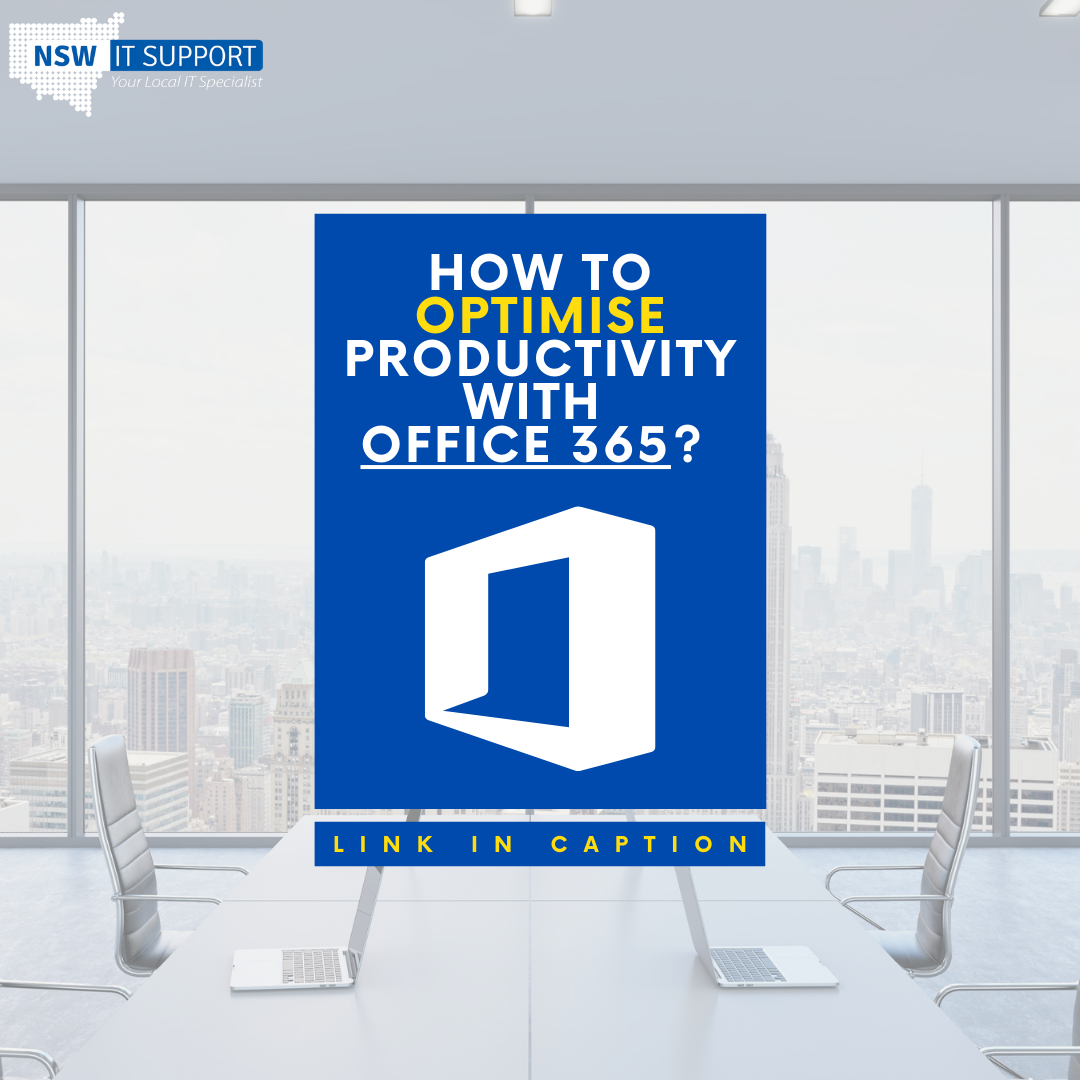Based on the business operation requirements, companies will find ways to make Office 365 work best for them. How?
Productivity in Australia is plummeting. Erratic management, static working conditions and poor communications have all been cited as low productivity causes. Adding more to the situation was the unexpected intervention of Covid-19. The economic slumps and operation downturn turned just against the odds, preventing exceptional productivity, resilience, and agility.
Running a business is no longer an easy task. Being a part of a small or large company, you should understand the pros and cons that will affect your SME’s success. The ultimate challenges that are going to be faced by you and your organisation will be endless.
But most organisations these days lack productivity despite investing millions of dollars. Sometimes, it a lack of coordination between different teams from different locations because of the limited availability of resources.
But do not despair; productive technology such as Office 365 can reverse the trend and promote efficiency. Delivering a virtual workplace starts with a single cloud-based enterprise solution that connects the dots across the business functions and departments, providing a unified experience.
Office 365 is a complete solution to all problems under a single platform. In this blog, we shall explore the hidden productivity benefits of Microsoft Office 365.
What exactly is Office 365 for the business?
Launched in 2011, Office 365 is one of the best products Microsoft has to offer. It is an integrated option that brings together best-in-class productivity tools to simplify IT management with a single solution. The updated product has business mobility, security, and device management authentications that make it a holistic tool.
Applications accessed with 365 are Outlook, Teams, Word, Excel, PowerPoint, and many more, making it a complete package. The box’s pure objective is to help every sector’s business accomplish the task in less time.
Microsoft 365 empower both employees and employers by optimising business progressions. Office 365 provides benefits needed by every health care, banking & financial institution, and SME to keep their work pace intact.
How can you boost productivity from Office 365?
So far, the Office has delivered unparalleled value to millions of people. It is very much accessible to every business, with efficiency, continuity, and collaboration at the core.
Apart from delivering fresh opportunities, increasing productivity and strengthening resilience, through Office 365, you can;
- Work with a remote workforce shortly.
- Adopt a flexible work program.
For seamless, brilliant collaboration MS Office presents opportunities for every kind of industry.
Office 365 functionality for business productivity
Working in Files with Office 365
Files when working in Office 365 applications are stored in OneDrive and Sharepoint.
SharePoint Online, joined with Microsoft 365, allows the representatives, students, staff, or faculty to make a cooperative site utilised to share records, start web journals, monitor workflows, or create a blog.
SharePoint Online is a ground-breaking set of tools that permits us to make, share and work together at once.
Most of our clients ask us where and when to store the Microsoft – One Drive or SharePoint. We use share points; now, do we need to move them to Teams?
Well, we have a clear answer to this! The comprehensive platform allows you to create a structured workspace allowing you to collaborate inside and outside the organisation. With centralised labels, documents can be tagged, streaming the entire workflow.
Collaborating with Microsoft Teams:
Office package comes with a variety of collaborative tools, and one of the major ones is Teams. The feature incorporates meetings, chats, conversations and files in a single pane. The most significant benefit of Team is that visibility gets involved from the start if you have an off-shore team instantly connected. At the same time, the post section of the Team allows members to update projects.
An excellent succession tool for new project managers is to go through the projects and conversations to understand the project completion stage.
The collaboration tool can be extended and integrated for a more extraordinary user experience.
High-end security for your business:
Your data in Microsoft is secure in servers. So, your official projects are safe; now, your only plan remains to complete your tasks instead of security threats and management.
Office 365 continuously defends against cyber threats by guarding unsafe attachments, suspicious links, and other malware. It also helps secure your business data on personal and company-authorised devices through user authorisation and automated policy rules.
Cloud-based operator, No stress of storage:
UNLIMITED! Do not stress the storage issue. Free your PC storage by migrating to the cloud. Office 365 is a cloud-based application with 50GB of mail storage and 1TB of storage for files. You can quickly backup, recover all your large files and confidential files online and access them from any device or corner without worrying about getting your information hacked.
Using cloud-based storage for business allows employees to upload document that leads them to work from anywhere, so productivity remains high.
Browsing the internet without leaving any vital work:
When you seek any information or data, you do not have to go to your document to open a different browser. With Smart Lookup, you get to complete your search side by side taking care of your work.
The product saves you precious time and effort and lets you do your work without disturbance and with total concentration.
Downtime reduction:
Office 365 saves a lot of time and expenditure; it is a cloud-based suite that requires no physical installation or trained engineers to operate the product. Likewise, there exists no worry about maintenance. If your business is large and extended worldwide, seeking a managed service provider (MSP) reduces the burden of installation, purchasing a license, and keeping your whole Office 365 organised. Likewise, it minimises the downtime usually associated with productivity and helps the business run smoothly.
Familiar apps:
Office 365 is the product of Microsoft, i.e. we are too familiar with pre-installed apps. The majority of people are familiar with Word, Excel, Exchange, Skype and other programs that were once known as Microsoft products.
So, the transition of the learning curve and training goes downward with the existence of Office 365. If you are new to the use, you can get assistance from renowned MSPs to monitor your SME business’s overall IT operations.
Conclusion
Building automation workflow through a simple process is the dream of every enterprise in Australia. However, not everyone is aware of the productivity a business can gain from Office 365.
Not sure how to use and what to use in Office 365? Well, we are here to help you as your trusted MSP. From taking care of your internal IT, we also take care of your business productivity, so what are you thinking?
Call us at 1300 138 600 or send us a quick email at [email protected].