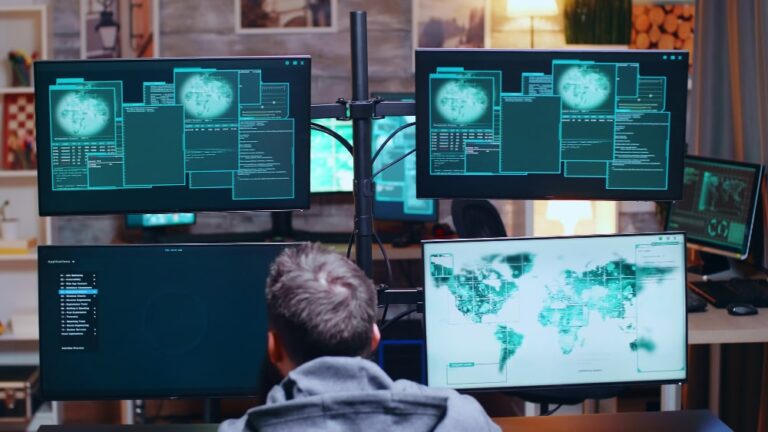In recent times, the utilisation of cloud computing has experienced a significant increase as a growing number of enterprises realise the benefits of this modern IT solution. Due to its unmatched reliability, scalability, and cost-effectiveness, cloud computing has become the preferred option for many organisations.
According to stats by Flexera, 94% of organisations around the world, so even minor companies in Australia are already using some form of cloud computing and this number is set to rise in the upcoming years. However, there are still some companies who hesitate to make the switch because they have already invested heavily in IT infrastructure and believe that it is more secure and easier to manage in-house.
In this blog, we will look at the differences between cloud computing and traditional IT computing to find out which is better for businesses to use.
Cloud Computing vs Traditional Computing: Comparison table
| Function | Cloud computing | Traditional computing |
| Concept | Deliver different services such as data and applications through the internet on different servers. | Deliver different services on remote servers. |
| Cost | Most cost-effective as operations and maintenance of the server are shared among several parties which reduces the cost of public services. | Less cost-effective as one has to buy expensive equipment to operate and maintain a server. |
| Security | Can apply various layers of security to information stored on the cloud. | Provides a lone security layer to the business-related information. |
| Backup and recovery | Arrange a plan that ensures authentic backup for all the information, The DRaaS application can help to access the backup if it gets eradicated out of unexpected. | There is no modernised feature available in traditional computing. |
| Data access | Ability to access from anywhere at any time by end user with an internet connection. | Users can access data only from a device or a server where it is stored. |
| Connectivity | Requires fast, reliable and stable internet connection to access data and applications. | Does not require internet connectivity to access data and applications. |
| Scalability | Highly scalable, you can easily increase or decrease computing resources as per business needs. | Scaling resources up or down can be complex and time-consuming as it requires additional hardware and software. |
| Management responsibility | Cloud provider manages infrastructure. | User is responsible for maintenance and software updates. |
What is cloud computing?
Cloud computing also known as Internet computing or cloud infrastructure, refers to the delivery of computing resources such as storage and applications over the Internet, allowing users to access those resources from any Internet-enabled device without having to download and install software.
Advantages of cloud computing
Here are the key advantages of cloud computing:
- Cost-effective: You have to pay only for the resources you use, so there is no initial investment in hardware or software.
- Scalable: You can simply scale your resources up or down as needed, which is ideal for businesses with fluctuating workloads.
- Accessible: You can access your data and applications from anywhere with an internet connection.
- Reliable: Cloud providers have strong infrastructure and disaster recovery plans, so your data is safe and secure.
- Automatic updates: You don’t have to worry about keeping your software up to date, as the cloud provider can handle it for you.
Disadvantages of cloud computing
Here are a few disadvantages of cloud computing:
- Security concerns: Storing your data in the cloud can raise security concerns for some businesses.
- Internet dependence: You need a reliable internet connection to use cloud computing.
- Vendor lock-in: It can be difficult to switch cloud service providers once you’ve become reliant on their cloud services.
Also read: The Future Of Cloud Computing: Trends And Predictions
What is traditional computing?
Traditional computing also known as classical computing or traditional IT infrastructure, relies on physical data centres such as hardware and software, for storing digital assets and running a complete networking system for daily operations. In this, access to data, software, or storage by users is limited to the device or official network they are connected with. In this computing, the user can have access to data only on a system in which data is stored.
Advantages of traditional computing
Here are the key advantages of traditional computing:
- Security: You have complete control over your data and applications, which can be reassuring for some businesses.
- Customisation: You can customise your hardware and software to meet your specific needs.
- No internet dependence: You don’t need an internet connection to use traditional computing.
Disadvantages of traditional computing
Here are a few disadvantages of traditional computing:
- Expensive: You need to purchase and maintain your own hardware and software, which can be expensive.
- Scalability: It can be difficult and expensive to scale your resources up or down.
- Accessibility: You can only access your data and applications from the devices where they are stored.
- Updates: You are responsible for keeping your software up-to-date, which can be time-consuming as well as expensive.
What are the differences between cloud computing and traditional computing?
Now that you have an idea of the concept behind each of the two computing technologies, it’s time to learn more about what sets them apart from one another. Generally, cloud computing and traditional computing differ in the following areas:
1. Cost considerations
Cloud computing provides a more affordable solution as compared to traditional computing. When using the cloud computing model, companies only pay for the resources and services that they use. As a result, there is no longer any need for significant initial expenditures on hardware or software.
However, traditional computing is less cost-effective since it requires businesses to purchase and maintain their hardware, software licenses, and infrastructure, resulting in higher initial costs and ongoing operational expenses.
2. Scalability and flexibility
In cloud computing, businesses can easily adjust their storage capacity, server resources, and other infrastructure elements to meet their specific needs. This flexibility enables efficient resource allocation and cost optimisation. It also provides easy and secure access to data from anywhere and on a variety of devices, promoting collaboration and productivity.
However, traditional computing lacks this scalability and flexibility, making it difficult to adapt to changing business demands and potentially leading to underutilised resources or performance bottlenecks. It may restrict data access to specific physical locations or require complex remote access setups, which reduces flexibility and remote work productivity.
3. Security features and risks
Cloud computing services use strong security measures such as encryption, firewalls, and regular updates to safeguard data from unauthorised access and maintain compliance with industry regulations. In this model, data is transmitted over the internet and stored in remote data centres, making encryption essential to protect critical information from unauthorised access.
Cloud security prioritises encryption for both data in transit and data in rest, and this complete approach helps maintain the confidentiality and integrity of the data, reducing the risks associated with data breaches and unauthorised interception.
On the other hand, security measures of traditional computing often prioritise encrypting data at rest, such as when it is stored on physical servers or in local databases, rather than focusing on encryption during data transmission. This model often focuses on safeguarding data at rest (stored data) rather than data in transit (during transmission), which might lead to vulnerabilities in network communications.
4. Performance and reliability
Cloud computing offers high reliability and uptime due to redundant infrastructure, backup systems, and failover mechanisms implemented by cloud service providers.
Traditional computing relies on in-house infrastructure, which may be prone to single points of failure, resulting in potential downtime and loss of productivity.
5. Ease of management and maintenance
With cloud computing, businesses can avoid purchasing, configuring, and maintaining physical hardware. Cloud service providers handle hardware maintenance, updates, and replacements, which reduces IT management responsibilities.
Traditional computing requires businesses to invest in and manage their hardware, which includes continual maintenance, updates, and eventually hardware replacements, increasing operational complexities.
6. Remote access
Cloud computing allows businesses to access software, hardware, and services remotely from anywhere, allowing for remote work and worldwide collaboration.
However, traditional computing often requires a physical presence of specialised network connectivity to use software and access data, limiting flexibility and remote work possibilities.
Cloud computing or traditional computing: which one is right for you?
As we discussed in this blog, the difference between cloud and traditional computing is that they have their own sets of pros and cons, so before making a decision, it’s really important to know what you need from the technology. If you have a small business with a limited budget and fluctuating workloads, cloud computing is a good option. But, if you have a large business with tight security requirements and need a high level of customisation, traditional computing may be a better choice. Thus, deciding which one is better, either cloud or traditional computing totally depends on your specific requirements, budget, scalability needs, and the trade-offs you are willing to make regarding control and ownership.
Conclusion
Cloud computing and traditional computing are two different ways to manage your IT infrastructure. Cloud computing offers scalability, cost efficiency and accessibility, while traditional computing provides control and customisation. By understanding your needs and evaluating factors will help you make the right choice for your business.
If you’re still uncertain about which model is the right fit for your business, don’t hesitate to reach out to NSWIT. Our team of skilled IT professionals have plenty of experience carrying out migration tasks and ensuring the process is handled professionally. So, what are you waiting for? Contact us today!